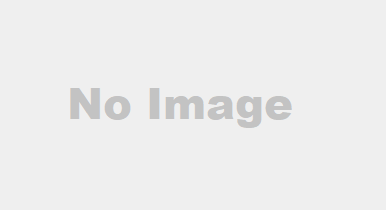Introduction: The Importance of a Good Gaming Monitor
In the world of gaming, the right monitor can make all the difference between a frustrating experience and one that’s immersive and smooth. With so many choices available, how do you know which gaming monitor is the best for your needs? Whether you’re a competitive gamer, a casual player, or just someone who enjoys great graphics, the monitor you use can impact your gameplay significantly. In this guide, we’ll explore the best gaming monitors of 2024, catering to every budget and providing you with clear insights into what makes them stand out.
What to Look for in a Gaming Monitor
Before we dive into the best monitors of 2024, it’s important to understand what to look for in a gaming monitor. The wrong choice could lead to lag, eye strain, or worse — a subpar gaming experience. Here’s what you should consider:
Resolution: The Core of Visual Quality
The resolution of your monitor determines how sharp and detailed the images on the screen will appear. Gaming monitors typically come in Full HD (1920×1080), Quad HD (2560×1440), and 4K (3840×2160) resolutions. For 2024, 1440p and 4K monitors are increasingly becoming the standard, providing stunning visual fidelity and a smoother overall experience.
Refresh Rate and Response Time: Smooth Gameplay
When it comes to gaming, you want your actions on the screen to be as smooth as possible. The refresh rate, measured in Hz, refers to how many times your monitor can refresh the image per second. A higher refresh rate (e.g., 144Hz or 240Hz) allows for smoother gameplay, especially in fast-paced genres like FPS games.
Response time, on the other hand, refers to how quickly a pixel can change from one color to another. Lower response times (1ms to 5ms) are preferred for competitive gaming as they reduce motion blur and ghosting.
Panel Type: IPS vs. TN vs. VA
Monitors come with different panel types, each offering distinct pros and cons.
- IPS (In-Plane Switching): Offers the best color accuracy and wide viewing angles, making it great for both casual and competitive gaming.
- TN (Twisted Nematic): Known for fast response times and high refresh rates but poorer color reproduction and narrow viewing angles.
- VA (Vertical Alignment): Offers deep blacks and high contrast ratios, making them ideal for immersive single-player games.
Size and Aspect Ratio: How to Choose the Right Fit
The size of the monitor should be selected based on the space available and your preferences. Typically, 24 to 27-inch monitors are ideal for most gamers. As for aspect ratios, the standard 16:9 ratio is common, but ultrawide monitors (21:9 or 32:9) are gaining popularity for an even more immersive experience.
Connectivity and Additional Features
In 2024, a gaming monitor should come with a range of connectivity options like HDMI 2.1, DisplayPort, and USB-C. Additional features like built-in speakers, customizable RGB lighting, and even VESA mounting compatibility can add extra convenience and aesthetics.
Top Gaming Monitors of 2024 by Price Range
When it comes to choosing the best gaming monitor, budget plays a significant role. Let’s break down the top options across different price ranges:
Best Budget Gaming Monitors Under $200
Gaming on a budget doesn’t mean you have to sacrifice performance. Here are two fantastic options for under $200:
1. Acer Nitro KGI
This 24-inch monitor offers a 165Hz refresh rate and 1ms response time, perfect for competitive gaming. The IPS panel delivers accurate colors and wide viewing angles, and the Full HD resolution ensures crisp visuals. It’s a great all-rounder for gamers who need performance without breaking the bank.
2. ASUS TUF Gaming VG249Q
The ASUS TUF Gaming VG249Q is a 23.8-inch monitor with a 165Hz refresh rate and 1ms MPRT response time. It uses an IPS panel, providing vibrant and accurate colors. It also supports AMD FreeSync technology to eliminate screen tearing for a smoother experience.

Mid-Range Monitors Between $200 and $500
If you’re looking for something with better features and higher performance, here are some great options in the mid-range category:
1. Samsung Odyssey G5
The 27-inch Samsung Odyssey G5 offers a 2560×1440 resolution and 165Hz refresh rate, making it ideal for fast-paced gaming. The VA panel ensures deeper blacks, and its curve (1000R) adds an immersive element to your experience.
2. LG 27GN950-B UltraGear
A 27-inch 4K gaming monitor with a 144Hz refresh rate and 1ms response time. It features an IPS panel for superior color accuracy, and its NVIDIA G-Sync compatibility ensures a smooth, tear-free gaming experience.

Premium Gaming Monitors Above $500
For the ultimate in gaming performance, these premium monitors offer unbeatable features for serious gamers:
1. Alienware AW3423DW
This 34-inch ultrawide monitor features a 175Hz refresh rate, 2ms response time, and a 3440×1440 resolution. The OLED panel provides exceptional contrast and color accuracy, perfect for both gaming and content creation.
2. ASUS ROG Swift PG259QN
A 24.5-inch monitor with an insane 360Hz refresh rate and 1ms response time. The IPS panel ensures excellent color reproduction, and it’s compatible with NVIDIA G-Sync to eliminate tearing and stuttering for flawless gameplay.
How to Maximize Your Gaming Monitor’s Performance
Now that you’ve chosen the right monitor, let’s talk about how to maximize its performance for the best gaming experience.
Adjusting Settings for Optimal Visuals
Make sure you tweak the settings of your monitor, including brightness, contrast, and color saturation, to match your environment. Brightness should be adjusted based on your room’s lighting to avoid eye strain.

Calibrating for Accurate Colors
Using a calibration tool can help you fine-tune your monitor’s color accuracy, especially if you’re a content creator or someone who values precise color representation.
Using G-Sync and FreeSync
If your monitor supports G-Sync (NVIDIA) or FreeSync (AMD), enabling these technologies will help eliminate screen tearing and stuttering by syncing the monitor’s refresh rate with your GPU.
Conclusion: Choosing the Right Monitor for Your Gaming Needs
Selecting the best gaming monitor in 2024 ultimately depends on your gaming preferences and budget. Whether you’re looking for budget-friendly options with solid performance or high-end monitors that deliver the most immersive gaming experience, there’s a perfect monitor for everyone. Keep in mind the key factors like resolution, refresh rate, panel type, and size, and you’ll be well on your way to upgrading your gaming setup.
FAQs
- What is the best resolution for gaming in 2024?
- A 1440p resolution provides a great balance between performance and visual quality. 4K monitors are excellent for those with high-end GPUs and want the best detail.
- What size monitor is best for gaming?
- 24 to 27 inches is ideal for most gamers, offering a good balance between screen real estate and comfort.
- What is the difference between G-Sync and FreeSync?
- G-Sync is NVIDIA’s proprietary technology for eliminating screen tearing, while FreeSync is AMD’s equivalent. Both offer smooth gameplay, but they are not cross-compatible.
- Are ultrawide monitors worth it for gaming?
- If you enjoy immersive gaming, ultrawide monitors can enhance your experience, especially for racing, strategy, and single-player games.
- How important is response time for gaming?
- A lower response time (1ms to 5ms) is critical for competitive gaming, reducing ghosting and motion blur during fast-paced action.