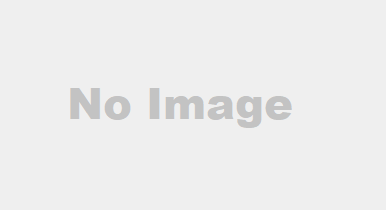Introduction: Why Build a PC in 2024?
Building a custom PC has always been a rewarding endeavor, but in 2024, the process is more exciting than ever. With rapid advancements in technology, new hardware releases, and improved performance across all price ranges, it’s a great time to put together a machine tailored to your needs and budget. Whether you’re a gamer, a content creator, or someone who needs a powerful workstation, this guide will help you choose the best components for every budget.
Factors to Consider Before Building a PC
Before diving into component selection, let’s explore a few important factors that will guide your decisions.
Budget Considerations
The most crucial factor when building a PC is setting a clear budget. Are you building an entry-level system to handle light tasks or a high-end powerhouse for gaming and video editing? Understanding how much you’re willing to spend will narrow down your component choices.
Intended Use of the PC (Gaming, Productivity, etc.)
The purpose of your PC will drastically affect the components you need. A gaming rig requires a strong GPU and a decent CPU, while a productivity PC might prioritize a high-core CPU and large RAM. Clarifying this upfront will save you money and help avoid overspending on unnecessary components.
Compatibility and Future-Proofing
Not all components work well together. Ensure that the motherboard is compatible with your CPU and RAM. Additionally, considering future-proofing is key—while you might not need the most powerful components now, choosing ones that can be upgraded in the future can save you money in the long run.
Best PC Components for Low Budget Builds
For those on a tight budget, it’s still possible to build a functional PC that handles everyday tasks and light gaming.
Processor (CPU) for Budget Builds
A solid CPU is the foundation of any build, even on a budget. For 2024, the AMD Ryzen 3 4100 or Intel Core i3-13100F offer great performance for budget-friendly builds. These processors strike a balance between price and performance, making them ideal for budget-conscious users.
Graphics Card (GPU) for Budget Builds
The GPU market is volatile, but for budget builds, the NVIDIA GTX 1650 or AMD Radeon RX 6500 XT are affordable options. While these won’t run the latest AAA games at ultra settings, they will handle most 1080p gaming and productivity tasks with ease.
RAM and Storage for Budget Builds
8GB of RAM should be the minimum for a budget PC. If you plan on doing more intensive tasks like video editing, 16GB is a better choice. For storage, an SSD with at least 512GB is essential to ensure fast load times and system responsiveness.
Power Supply and Cooling Solutions for Budget Builds
A reliable 450W power supply is typically enough for a budget build. Brands like EVGA or Corsair offer affordable, quality options. Budget cooling can come from the stock cooler that comes with most CPUs, but adding a low-cost aftermarket cooler can help keep temperatures down, especially during extended use.

Best PC Components for Mid-Range Builds
For a more balanced setup, you’ll want to spend a bit more on performance to cater to gaming or more intensive workloads.
Processor (CPU) for Mid-Range Builds
In 2024, the AMD Ryzen 5 7600X and Intel Core i5-13600K are excellent choices. These CPUs offer great single-thread and multi-thread performance, making them ideal for both gaming and content creation.
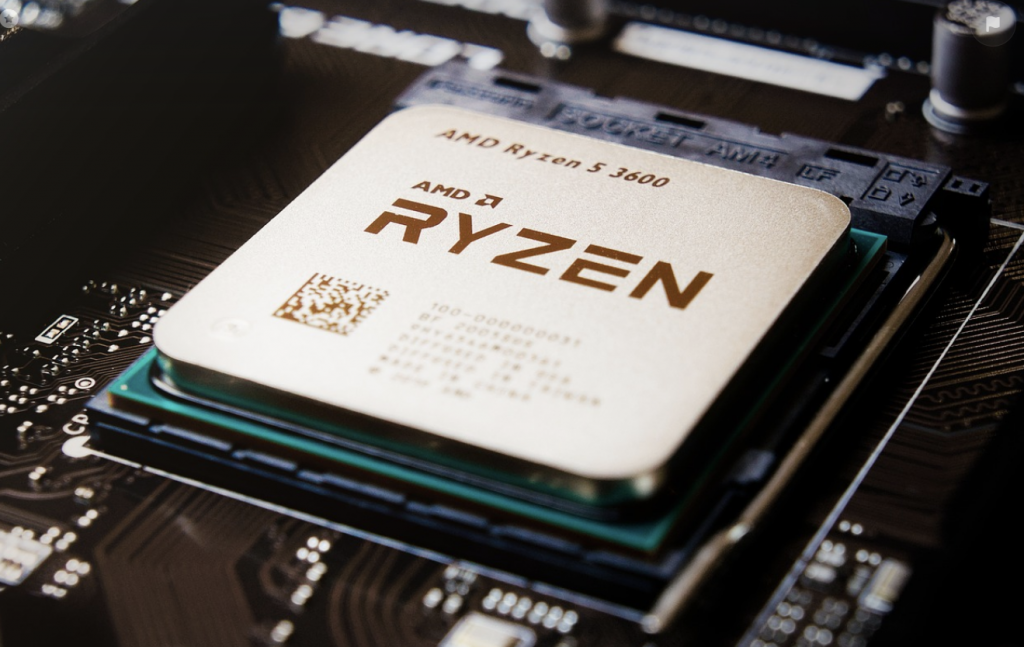
Graphics Card (GPU) for Mid-Range Builds
For 1080p or 1440p gaming, the NVIDIA RTX 3060 Ti or AMD Radeon RX 6700 XT are solid picks. These GPUs offer good ray-tracing capabilities and high frame rates at medium to high settings for modern titles.
RAM and Storage for Mid-Range Builds
16GB of RAM should be the baseline for a mid-range build. For storage, aim for a 1TB SSD (NVMe for faster performance) as your primary drive, and consider adding a 2TB HDD for mass storage.
Power Supply and Cooling Solutions for Mid-Range Builds
A power supply between 650W and 750W is a sweet spot for most mid-range builds. Cooling can be handled by a decent air cooler or an entry-level AIO liquid cooler if you’re overclocking.
Best PC Components for High-End Builds
For those who demand the best performance for 4K gaming, video editing, or software development, a high-end build is the way to go.
Processor (CPU) for High-End Builds
The AMD Ryzen 9 7950X and Intel Core i9-13900K are the best of the best in 2024. With their multi-core prowess and insane clock speeds, these CPUs are perfect for heavy multitasking, video editing, and demanding games.
Graphics Card (GPU) for High-End Builds
If you’re gaming at 4K or rendering video, the NVIDIA RTX 4080 or AMD Radeon RX 7900 XTX will provide incredible performance. These GPUs can handle demanding tasks with ease and are future-proof for the next few years.
RAM and Storage for High-End Builds
32GB or more of DDR5 RAM is ideal for high-end builds, especially if you’re working with large files or running virtual machines. As for storage, a 2TB NVMe SSD should be the main drive, with an additional 4TB HDD or SSD for extra space.
Power Supply and Cooling Solutions for High-End Builds
For high-end builds, a 1000W+ power supply is recommended, especially if you’re running multiple GPUs or overclocking. For cooling, consider top-tier AIO liquid cooling systems to maintain optimal temperatures under load.
Conclusion: Which Build is Right for You?
Choosing the right components for your PC build in 2024 ultimately comes down to your needs and budget. If you’re gaming casually or handling basic tasks, a budget build will get the job done without breaking the bank. For gamers and content creators who need more power, a mid-range build strikes a balance between performance and cost. Finally, high-end builds cater to those who need the absolute best for 4K gaming, rendering, or running resource-heavy applications.
Ultimately, the choice comes down to your personal requirements—no matter your budget, there’s a perfect PC configuration out there for you.
FAQs
- What is the most important part of a PC build? The CPU and GPU are the most crucial components for performance. The CPU handles processing, while the GPU handles graphics rendering.
- Can I build a good gaming PC on a $500 budget? Yes, you can build a decent 1080p gaming PC for around $500 by choosing budget components like an Intel Core i3 or AMD Ryzen 3 CPU and a GTX 1650 GPU.
- What’s the difference between DDR4 and DDR5 RAM? DDR5 is faster and more efficient than DDR4, but it comes at a higher price. If you’re building a high-end system, DDR5 is worth the investment.
- Should I buy pre-built or build my own PC? Building your own PC allows for more customization and potentially saves money. However, pre-built systems can offer convenience and warranty protection.
- How long will my PC build last before needing an upgrade? A well-built PC can last 5-7 years with occasional upgrades. High-end components may last longer, while budget builds might need more frequent updates.