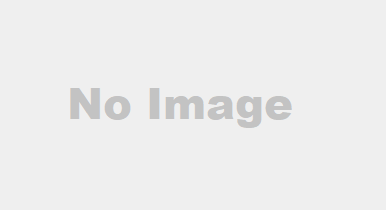Introduction
Video editing is no longer a niche skill. With the growing popularity of YouTube, TikTok, streaming, and online content creation, video editing has become an essential task for creators around the world. However, video editing requires powerful hardware to handle complex tasks like rendering, color grading, and effects processing. In this article, we’ll take a deep dive into the best laptops for video editing in 2024, highlighting machines that are equipped to handle the most demanding editing software, such as Adobe Premiere Pro, Final Cut Pro, and DaVinci Resolve.
Why a Powerful Laptop is Crucial for Video Editing
When it comes to video editing, your laptop isn’t just a tool—it’s the backbone of your creative process. A laptop with insufficient power can severely slow down your workflow, forcing you to wait for edits to load, causing frustration, and delaying project deadlines. The CPU, GPU, RAM, and storage are critical when considering a laptop for video editing. Let’s break down why these factors are so important:
- CPU (Central Processing Unit): Video editing software is CPU-intensive. The faster the processor, the quicker the timeline rendering and processing.
- GPU (Graphics Processing Unit): For tasks like real-time video playback, effects, and 3D rendering, a good GPU is essential.
- RAM: Video editing often involves multitasking, with heavy applications running in the background. A high amount of RAM helps avoid lagging.
- Storage: Editing video files requires a lot of storage, and fast storage (like SSD) is critical for fast data transfer.
Factors to Consider When Choosing a Laptop for Video Editing
Before diving into our top laptop picks, let’s look at some key factors to consider when choosing a video editing laptop in 2024:
- Screen Size and Resolution: A high-resolution display is a must for video editing. A larger screen will give you more room to edit, and a 4K screen is ideal for viewing fine details.
- Portability: If you’re editing on the go, portability becomes a major factor. While larger laptops offer more power, they may be less portable than their smaller counterparts.
- Battery Life: A powerful battery is essential for long hours of work, especially when you’re editing away from a power source.
- Keyboard and Touchpad: Since you’ll be spending a lot of time working, comfort is important. A responsive touchpad and ergonomic keyboard will keep you productive for longer sessions.
Top Laptops for Video Editing in 2024
1. Apple MacBook Pro M2 Max
The Apple MacBook Pro M2 Max continues to dominate the video editing space. With its powerful M2 Max chip, it can handle 8K video editing without breaking a sweat. This laptop offers one of the best Retina displays for color accuracy, making it perfect for professional video editors.
Why the MacBook Pro M2 Max Stands Out
The MacBook Pro is a powerhouse. It offers up to 96GB of unified memory, a 10-core CPU, and a 32-core GPU. The display is exceptional, with a peak brightness of 1600 nits and a P3 color gamut, making it perfect for video work. Additionally, its thermal efficiency ensures that the machine remains cool during intensive editing sessions.
2. Dell XPS 15 (2024)
The Dell XPS 15 is another fantastic choice for video editors in 2024. With a sleek design and powerful internals, it’s one of the best Windows laptops for video editing.
Why the Dell XPS 15 is a Video Editing Beast
The XPS 15 comes with 12th Gen Intel i9 processors, up to 64GB of RAM, and an NVIDIA GeForce RTX 4070 GPU. This configuration allows for seamless video editing, even with 4K footage. The 15.6-inch OLED display offers stunning visuals with deep blacks and vibrant colors.
3. ASUS ROG Zephyrus G14
While the ASUS ROG Zephyrus G14 is marketed as a gaming laptop, its powerful specs and portability make it an excellent choice for video editing as well.
Why the ASUS ROG Zephyrus G14 is Ideal for Editors
With its AMD Ryzen 9 7940HS processor, 32GB of RAM, and NVIDIA GeForce RTX 4060 GPU, the G14 can handle demanding editing tasks with ease. Its 14-inch display has a 120Hz refresh rate and offers accurate color reproduction, perfect for editing in 1080p or 4K.

4. Razer Blade 15 Advanced
Known for its sleek design and gaming capabilities, the Razer Blade 15 Advanced is also an excellent choice for video editing.
Why the Razer Blade 15 is a Top Pick for Video Editors
The Intel i7 processor, NVIDIA GeForce RTX 3080 GPU, and 32GB of RAM make it a highly capable machine for video editing. Its QHD (2560×1600) display offers high refresh rates and vibrant color accuracy, which is ideal for content creators.

5. Microsoft Surface Laptop 5
If you’re looking for something lighter and more portable, the Microsoft Surface Laptop 5 offers a fantastic balance between performance and portability.
Why the Surface Laptop 5 is a Great Option for Creators
With its Intel Core i7 processor, 16GB of RAM, and Intel Iris Xe Graphics, the Surface Laptop 5 can handle lighter video editing tasks. Its 3:2 PixelSense touchscreen display is sharp and ideal for creative work, while its compact form factor makes it easy to take on the go.
6. Lenovo Legion 5 Pro
For those on a budget, the Lenovo Legion 5 Pro offers excellent value without compromising on performance.
Why the Lenovo Legion 5 Pro is a Great Budget Option for Video Editing
Equipped with an AMD Ryzen 7 6800H, 16GB of RAM, and an NVIDIA RTX 3070 GPU, the Legion 5 Pro provides more than enough power for editing 1080p and 4K video. The 165Hz display ensures smooth playback and accurate color reproduction.

7. HP Spectre x360 14
If you need flexibility in your work, the HP Spectre x360 14 combines power and versatility, allowing you to use it as a laptop or tablet.
Why HP Spectre x360 14 is Perfect for Mobile Video Editors
This 2-in-1 laptop features an Intel Core i7 processor, 16GB of RAM, and Intel Iris Xe Graphics. Its 4K OLED touchscreen is ideal for editing on the go, and the long battery life ensures you can edit for hours without worrying about charging.
How to Get the Most Out of Your Video Editing Laptop
To get the most from your video editing laptop, make sure to:
- Update Your Software: Always use the latest version of your video editing software for optimal performance.
- Optimize Settings: Adjust your software settings to match the capabilities of your laptop, such as reducing playback resolution to ease GPU load.
- External Storage: For larger projects, consider using external SSDs to speed up file transfer and provide additional storage.
Conclusion
Choosing the best laptop for video editing in 2024 depends on your specific needs and budget. Whether you’re looking for the raw power of the MacBook Pro M2 Max, the versatile Dell XPS 15, or the portable Surface Laptop 5, there’s a laptop out there to suit every video editor. The key is finding a machine with the right mix of performance, portability, and display quality.
FAQs
- What is the best laptop for 4K video editing? The Apple MacBook Pro M2 Max and Dell XPS 15 are both excellent choices for 4K video editing due to their powerful GPUs and stunning displays.
- Can I use a gaming laptop for video editing? Yes, laptops like the ASUS ROG Zephyrus G14 and Razer Blade 15 Advanced are both excellent for gaming and video editing due to their high-performance components.
- What should I look for in a video editing laptop screen? A high-resolution display with accurate color reproduction is essential. Look for a laptop with at least Full HD resolution and IPS or OLED technology.
- How much RAM do I need for video editing? At a minimum, you should have 16GB of RAM for 1080p editing. For 4K video or more intensive tasks, 32GB or more is recommended.
- Can I edit videos on a budget laptop? Yes, the Lenovo Legion 5 Pro offers good performance at a more affordable price, making it a great option for budget-conscious video editors.