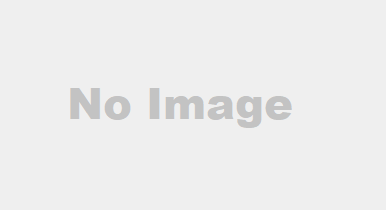Introduction to Digital Drawing Tablets
Digital drawing tablets have revolutionized the way artists create and design. Gone are the days when you had to rely solely on paper, pencils, and paint. Today’s tablets are sophisticated, offering a wide range of tools and functionalities to help you bring your ideas to life in a digital format.
What are Digital Drawing Tablets?
At their core, digital drawing tablets are devices that allow you to draw directly onto the surface of the tablet using a stylus. These tablets capture your input and translate it into digital data, making it possible to create intricate designs and artwork that can be edited and shared easily.
Why Are Digital Drawing Tablets Essential for Artists?
For artists, digital tablets offer countless advantages. They provide precision, flexibility, and endless customization. Whether you’re designing a logo, illustrating a comic book, or painting a masterpiece, digital tablets enable you to work faster and experiment with more techniques than traditional mediums.
Factors to Consider When Choosing a Drawing Tablet
Before picking the perfect tablet for your artwork, there are several key factors you should consider.
Screen Size and Resolution
Screen size is crucial because it determines how much workspace you have. A larger screen provides more room to sketch, especially for intricate details. Resolution is just as important; higher resolution ensures that your artwork remains sharp and detailed.
Pressure Sensitivity and Stylus Type
The pressure sensitivity of a tablet is a critical factor for artists. Tablets with higher levels of pressure sensitivity allow you to create strokes that vary in thickness based on how hard you press the stylus. The stylus itself should also feel comfortable in your hand and be responsive to ensure smooth drawing experiences.
Compatibility and Software Support
Make sure the tablet is compatible with the software you plan to use, whether it’s Adobe Photoshop, Illustrator, or Procreate. Some tablets come with their own proprietary software, while others are designed to work seamlessly with third-party programs.
Portability and Battery Life
If you plan on taking your tablet on the go, portability and battery life become essential considerations. Look for lightweight tablets with long-lasting batteries so you can draw anytime, anywhere, without worrying about recharging constantly.
Best Tablets for Artists: Top Recommendations
Let’s dive into some of the best tablets for artists currently available.
Wacom Cintiq Pro – The Professional Choice
When it comes to high-end drawing tablets, the Wacom Cintiq Pro is often the first name that comes up. Known for its incredible color accuracy and responsive stylus, it’s a professional-grade device ideal for serious artists and designers. With a 4K display and a vast array of customizable shortcuts, the Cintiq Pro allows for unparalleled precision and creative freedom.

Apple iPad Pro with Apple Pencil – Ultimate Flexibility
For artists seeking flexibility, the iPad Pro paired with the Apple Pencil is a stellar option. The iPad Pro boasts a stunning Retina display with ProMotion technology, offering an ultra-smooth drawing experience. The Apple Pencil provides excellent pressure sensitivity, and with the vast selection of apps like Procreate, the iPad Pro has become a favorite for digital illustrators and designers.
Huion Kamvas Pro – Affordable Performance
The Huion Kamvas Pro is a great option for artists who need powerful performance without breaking the bank. It offers a high-resolution display and excellent stylus performance, with over 8000 levels of pressure sensitivity. This tablet strikes a perfect balance between cost and quality, making it a fantastic choice for hobbyists and professionals alike.

XP-Pen Artist Pro – The Budget-Friendly Option
If you’re on a budget but still want great performance, the XP-Pen Artist Pro is an excellent option. While it may not have all the bells and whistles of more expensive tablets, it offers a solid drawing experience with a responsive pen and a high-quality display. Its affordable price point makes it an excellent entry-level option for aspiring artists.
Microsoft Surface Pro 7 – All-in-One Laptop and Tablet
For those who want a versatile device, the Microsoft Surface Pro 7 is an excellent choice. It functions as both a laptop and a tablet, making it perfect for multitasking. With its high-resolution screen and compatibility with a variety of design software, it’s an ideal option for artists who need both a powerful computer and a drawing tablet in one device.
Comparison of the Best Tablets for Artists
When comparing tablets, it’s important to weigh factors like price, features, and build quality.
Price vs. Features
While premium tablets like the Wacom Cintiq Pro offer top-tier features, they come with a high price tag. Budget-friendly options like XP-Pen and Huion provide solid performance at a fraction of the cost, though they may lack some advanced features.
Durability and Build Quality
Professional tablets like the Wacom Cintiq Pro are built to last, with high-quality materials and sturdy construction. On the other hand, budget tablets like XP-Pen may have a slightly less premium feel but still offer reliable durability for everyday use.
Screen Quality and Display Options
Screen quality is paramount for drawing tablets. Devices like the Apple iPad Pro and Wacom Cintiq Pro excel in this department with high-definition displays and exceptional color accuracy. Mid-range options like the Huion Kamvas Pro and XP-Pen Artist Pro also offer good display quality, though not as sharp as their higher-end counterparts.

Conclusion
Choosing the right tablet for digital drawing and design can be a daunting task, especially with so many great options available. However, by considering factors like screen size, pressure sensitivity, and software compatibility, you can narrow down your options. Whether you’re a professional artist or just starting out, there’s a tablet on this list that’s perfect for your needs.
FAQs
1. Can I use any tablet for digital drawing?
Not all tablets are designed for digital drawing. While general-purpose tablets like the iPad can be used with drawing apps, drawing tablets specifically designed for artists offer better precision, pressure sensitivity, and overall performance.
2. Which tablet is best for beginners in digital art?
For beginners, the XP-Pen Artist Pro or Huion Kamvas Pro offers a great balance of performance and price. These tablets are affordable yet powerful, making them excellent options for newcomers.
3. What makes Wacom tablets stand out?
Wacom tablets are renowned for their high-quality build, responsive stylus, and industry-leading pressure sensitivity. They’re the go-to choice for professional digital artists.
4. Are budget tablets good for professional artwork?
Budget tablets like XP-Pen and Huion can be used for professional work, though they may lack some of the premium features of high-end models. For most artists, these tablets offer a cost-effective alternative without sacrificing too much on performance.
5. Do I need a special stylus for digital drawing?
Yes, a stylus designed for digital drawing is essential. These styluses offer precise control and pressure sensitivity, which are crucial for creating high-quality artwork.